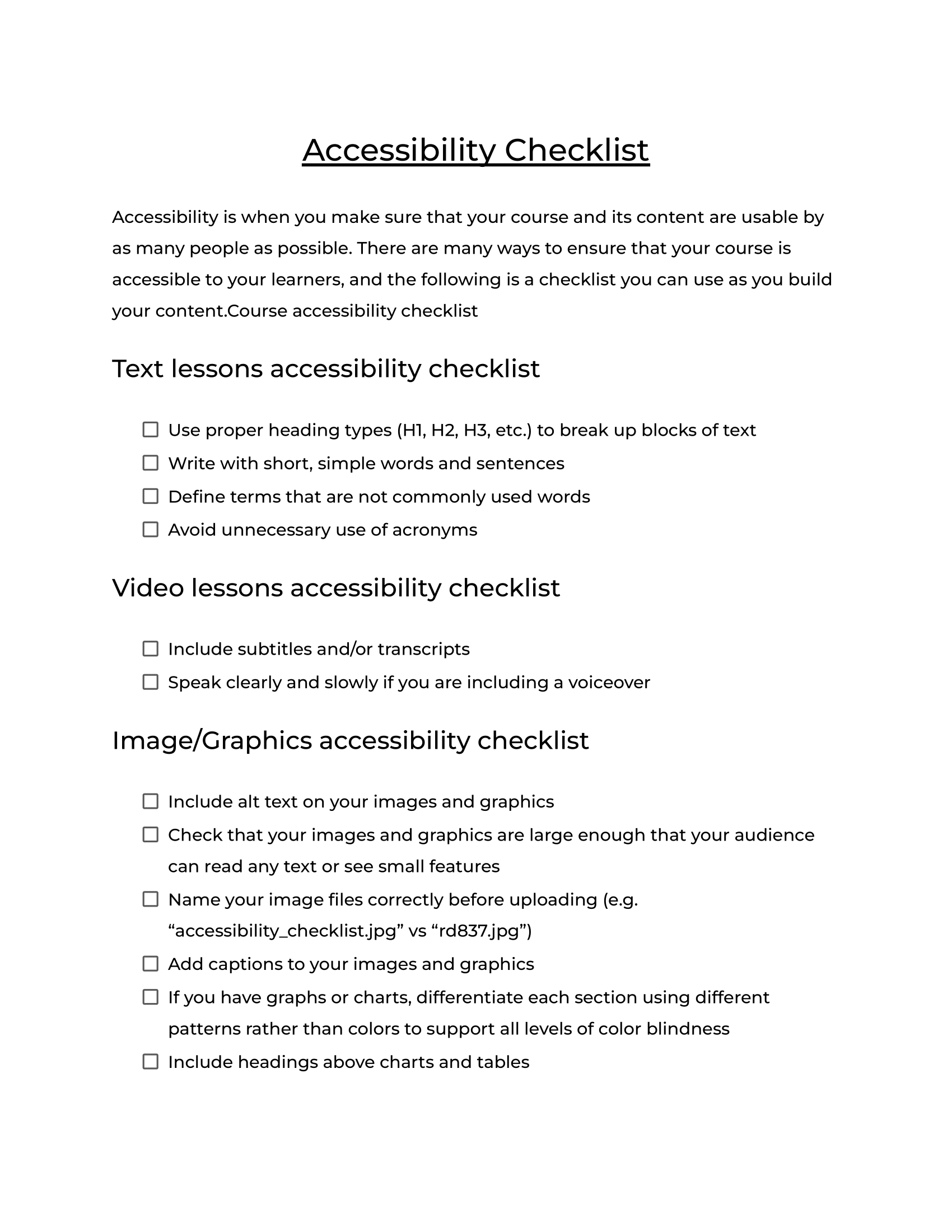Course accessibility checklist
Accessibility is when you make sure that your course and its content are usable by as many people as possible. There are many ways to ensure that your course is accessible to your learners, and the following is a checklist you can use as you build your content.Course accessibility checklist
Text lessons accessibility checklist
Use proper heading types (H1, H2, H3, etc.) to break up blocks of text
Write with short, simple words and sentences
Define terms that are not commonly used words
Avoid unnecessary use of acronyms
Video lessons accessibility checklist
Include subtitles and/or transcripts
Speak clearly and slowly if you are including a voiceover
Image/Graphics accessibility checklist
Include alt text on your images and graphics
Check that your images and graphics are large enough that your audience can read any text or see small features
Name your image files correctly before uploading (e.g. “accessibility_checklist.jpg” vs “rd837.jpg”)
Add captions to your images and graphics
If you have graphs or charts, differentiate each section using different patterns rather than colors to support all levels of color blindness
Include headings above charts and tables